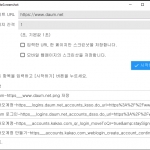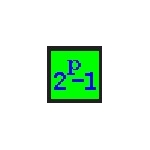Turn Off Monitor - 키보드 단축키로 모니터 끄기
Turn Off Monitor - 키보드 단축키로 모니터 끄기
모니터 끄기 소프트웨어는 마우스를 한 번 클릭하거나 키보드 키를 눌러 데스크탑 또는 노트북 모니터를 끄는 유틸리티입니다. Turn Off Monitor는 다중 모니터 컴퓨터에서 다중 모니터 끄기를 지원합니다. 모니터가 꺼지면 마우스 움직임과 같은 사용자 입력을 제공하거나 키보드 키를 눌러 모니터를 켤 수 있습니다.
컴퓨터 모니터는 많은 에너지를 소비합니다. 배터리로 작동하는 랩톱과 같은 장치를 사용할 때 필요하지 않을 때 모니터를 끄거나 바이러스 검사, 음악 감상 또는 대용량 파일 다운로드와 같은 백그라운드 작업을 수행할 때 배터리 수명을 크게 늘릴 수 있습니다. 기술적인 이유로 컴퓨터의 디스플레이 장치를 끌 수 없는 경우 모니터 소프트웨어 끄기를 사용하여 빈 화면을 표시하여 모니터/디스플레이 장치에서 방출되는 눈부심/빛을 피할 수 있습니다.
Turn Off Monitor Software is a Utility to Switch Off your Desktop or Laptop Monitor with single Mouse click or by pressing a Keyboard key. The Software also supports Switching Off multiple Monitors on a Multi Monitor Computer. Once the Monitor is Switched Off, you can Switch it On by providing any kind of User input like Mouse movement or by pressing any Keyboard key.
Computer Monitors consume a lot of energy. When using devices like Laptop which run on battery, you can significantly increase the battery life by simply Turning Off your Monitor when not required,or when performing any background tasks like a virus scan or listening to Music or downloading a huge file. When your Computer's Display Device cannot be switched off due to any technical reason, then using Turn Off Monitor Software you can display a Blank Screen to avoid the glare / light emitted by the Monitor / Display Device.
- 크기 : 830KB
- 언어: 영어
- 지원OS
Windows XP SP3 (32비트/64비트)
Windows Vista (32비트/64비트)
Windows 7 (32비트/64비트)
Windows 8 (32비트/64비트)
Windows 10 (32비트/64비트)
Windows Server 2003 SP2, 2012, 2016
- 사용범위
프리 - 개인, 국내/국외
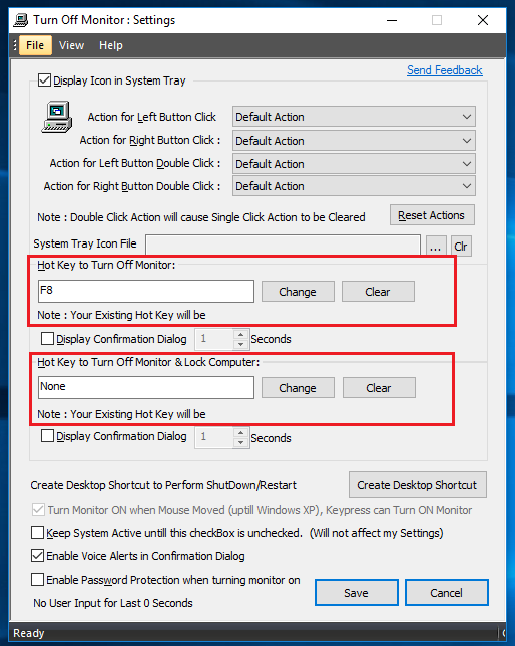
작업 표시줄 바로 가기 아이콘에서 모니터 끄기
바탕 화면 바로 가기를 끌어 모니터를 끄고 작업 표시줄에 고정합니다. 작업 표시줄 바로 가기를 한 번 클릭하면 적절한 바탕 화면 바로 가기를 찾는 데 어려움 없이 모니터를 끌 수 있습니다.

http://turnoffmonitor.com/

 BlackTop - 키보드 단축키로 모니터 끄기
BlackTop - 키보드 단축키로 모니터 끄기
 Visual Studio Code
Visual Studio Code