PUP.PCGold
*file
c:\users\{USERNAME}\appdata\roaming\microsoft\windows\start menu\programs\pc gold optimizer and system repair\pc gold optimizer and system repair.lnk
c:\users\{USERNAME}\appdata\roaming\microsoft\windows\start menu\programs\pc gold optimizer and system repair\uninstall.lnk
c:\users\{USERNAME}\appdata\roaming\microsoft\windows\start menu\programs\pc gold optimizer and system repair\website.lnk
c:\users\{USERNAME}\desktop\pc gold optimizer and system repair.lnk
c:\program files\pc gold optimizer and system repair\pc gold optimizer and system repair.exe
c:\program files\pc gold optimizer and system repair\materialdesigncolors.dll
c:\program files\pc gold optimizer and system repair\materialdesignthemes.wpf.dll
c:\program files\pc gold optimizer and system repair\pc gold optimizer and system repair.exe
c:\program files\pc gold optimizer and system repair\pc gold optimizer and system repair.url
c:\program files\pc gold optimizer and system repair\servicestack.client.dll
c:\program files\pc gold optimizer and system repair\servicestack.interfaces.dll
c:\program files\pc gold optimizer and system repair\servicestack.text.dll
c:\program files\pc gold optimizer and system repair\shield.ico
c:\program files\pc gold optimizer and system repair\stripe.dll
c:\program files\pc gold optimizer and system repair\sysfunction.bin
c:\program files\pc gold optimizer and system repair\sysset.bin
c:\program files\pc gold optimizer and system repair\system.buffers.dll
c:\program files\pc gold optimizer and system repair\system.numerics.vectors.dll
c:\program files\pc gold optimizer and system repair\uninst.exe
c:\program files\pc gold optimizer and system repair\wpfanimatedgif.dll
*reg_key
HKCU\software\microsoft\windows\currentversion\run | winzard system repair
*reg_val
HKLM\software\wow6432node\microsoft\windows\currentversion\uninstall\pc gold optimizer and system repair
PUP.TelamonCleaner
*file
c:\windows\system32\tasks\telamon cleaner
c:\programdata\telamon cleaner\tt-service.exe
c:\programdata\telamon cleaner\qt5printsupport.dll
c:\programdata\telamon cleaner\styles\qwindowsvistastyle.dll
c:\programdata\telamon cleaner\imageformats\qsvg.dll
c:\programdata\telamon cleaner\qtwebengineprocess.exe
c:\programdata\telamon cleaner\imageformats\qico.dll
c:\programdata\telamon cleaner\qt5widgets.dll
c:\programdata\telamon cleaner\qt5positioning.dll
c:\programdata\telamon cleaner\libglesv2.dll
c:\programdata\telamon cleaner\imageformats\qicns.dll
c:\programdata\telamon cleaner\tt-cleaner.exe
c:\programdata\telamon cleaner\imageformats\qtiff.dll
c:\programdata\telamon cleaner\qt5webenginewidgets.dll
c:\programdata\telamon cleaner\platforms\qwindows.dll
c:\programdata\telamon cleaner\imageformats\qjpeg.dll
c:\programdata\telamon cleaner\libcurl.dll
c:\programdata\telamon cleaner\qt5quick.dll
c:\programdata\telamon cleaner\tt-service.exe
c:\programdata\telamon cleaner\qt5quickwidgets.dll
c:\programdata\telamon cleaner\qt5svg.dll
c:\programdata\telamon cleaner\qt5qmlmodels.dll
c:\programdata\telamon cleaner\qt5webchannel.dll
c:\programdata\telamon cleaner\qt5winextras.dll
c:\programdata\telamon cleaner\libegl.dll
c:\programdata\telamon cleaner\imageformats\qgif.dll
c:\users\{USERNAME}\appdata\local\tt-cleaner\qtwebengine\default\platform notifications\current
c:\users\{USERNAME}\appdata\local\tt-cleaner\qtwebengine\default\platform notifications\lock
c:\users\{USERNAME}\appdata\local\tt-cleaner\qtwebengine\default\platform notifications\log
c:\users\{USERNAME}\appdata\local\tt-cleaner\qtwebengine\default\user_prefs.json
c:\users\{USERNAME}\appdata\local\tt-cleaner\qtwebengine\default\visited links
c:\users\{USERNAME}\appdata\roaming\microsoft\windows\start menu\programs\telamon cleaner\telamon cleaner uninstall.lnk
c:\users\{USERNAME}\appdata\roaming\microsoft\windows\start menu\programs\telamon cleaner\telamon cleaner.lnk
c:\programdata\telamon cleaner\tt-cleaner.lnk
c:\users\{USERNAME}\appdata\roaming\microsoft\internet explorer\quick launch\user pinned\taskbar\tt-cleaner.lnk
c:\users\{USERNAME}\desktop\telamon cleaner.lnk
*reg_key
HKCU\software\microsoft\windows\currentversion\uninstall\telamon cleaner
HKLM\system\currentcontrolset\services\tclnsvc
HKCU\software\telamon
HKLM\software\microsoft\windows nt\currentversion\schedule\taskcache\tree\telamon cleaner
HKLM\software\microsoft\windows nt\currentversion\schedule\taskcache\tasks\{598553f7-64bb-4fd3-86d3-f1bba5841b7e}
HKLM\software\microsoft\windows nt\currentversion\schedule\taskcache\logon\{598553f7-64bb-4fd3-86d3-f1bba5841b7e}
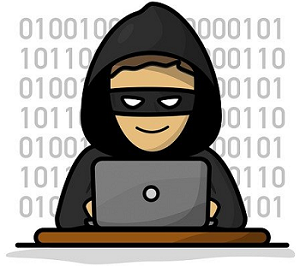

 PUP.PCPowerSpeed, GetMyDrivers
PUP.PCPowerSpeed, GetMyDrivers
 PUP.onlysearch, Adware.Senses
PUP.onlysearch, Adware.Senses