 LightShot
LightShot
LightShot은 사용자가 원하는 화면을 원하는 해상도를 통해 캡처하고 편집할 수있는 프로그램 입니다.
The fastest way to take a customizable screenshot
- 사용방법
LightShot 프로그램 설치 후 프린트스크린 버튼을 클릭하세요.
- 언어 : 영어
- 크기 : 2.65MB
- 지원OS
Windows XP (32비트/64비트)
Windows Vista (32비트/64비트)
Windows 7 (32비트/64비트)
Windows 8 (32비트/64비트)
Windows 10 (32비트/64비트)
- 사용범위
프리 - 개인, 국내/국외
- 주요기능
*선택한 영역의 빠른 캡처화면
데스크톱에 대한 영역을 선택하여 해당 영역의 스크린샷을 캡처할 수 있습니다.
*비슷한 이미지 검색
웹에서 찾고자 하는 이미지에 대한 비슷한 이미지를 찾아줍니다.
Fast screenshot of selected area
-Our app allows you to select any area on your desktop and take its screenshot with 2 button-clicks.
Easy-to-use application
-Simple and intuitive user interface makes your work with the app easier and faster.
Share screenshots via Internet
-Upload your screenshot to the server and get its short link right away.
Powerful editors
-You can edit screenshots instantly when taking them or later using a powerful online editor.
Similar image search
-Find similar images. Select any image on your screen and find dozens similar images.
Various Platforms
-Lightshot is available for Windows/Mac, Chrome, Firefox, IE & Opera.
LightShot
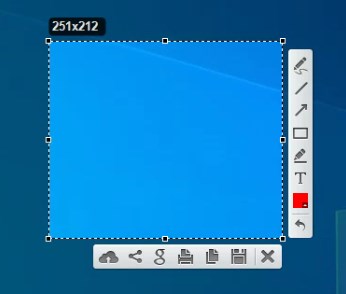


 반디카메라(Bandicamera)
반디카메라(Bandicamera)